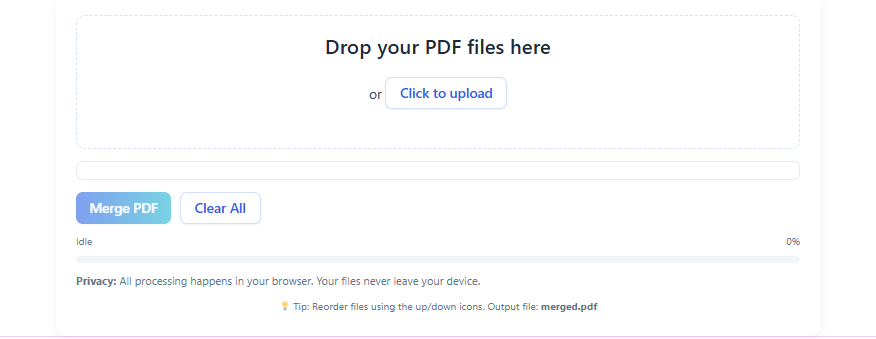Merge PDF Online – Free, Fast & Secure | Combine PDF Files Instantly
Easily Combine, Join & Merge PDF Online – Free, Fast & Secure – No Upload Limits, No Watermarks
Drop your PDF files here
or
No files selected.
Merge PDF Online – Free, Fast & Secure | Combine PDF Files Instantly
Welcome to FreeOnlineToolsHub, your ultimate destination for free online tools.
Our Merge PDF Online – Free, Fast & Secure tool lets you combine multiple PDF files into a single document instantly — no downloads, no sign-ups, no uploads to external servers.
All processing happens right in your browser, meaning your files stay private and secure.
Easily Merge PDF Files Online in Seconds
Need to merge two or more PDFs into one file?
Our Merge PDF Online – Free, Fast & Secure Tool makes it effortless. Whether you’re combining reports, invoices, forms, or scanned documents — just upload your files, arrange them in order, and click “Merge PDF.” In seconds, you’ll get one polished, downloadable document ready to use.
No software installation. No waiting. 100% free and secure.
Top Features of Our Merge PDF Online – Free, Fast & Secure Tool
Our goal is simple: deliver the most powerful yet simplest PDF merging experience.
✅ Free PDF Merger – No Registration Needed
Use our Merge PDF tool as much as you like — no email, no hidden limits.
✅ Client-Side Processing (Browser Only)
Your PDFs are processed locally in your browser using JavaScript, ensuring your documents never leave your device.
✅ Combine Multiple PDFs
Select and merge as many PDFs as you want — whether it’s 2 or 20, the tool handles them efficiently.
✅ Reorder Before Merging
Arrange PDF order before merging to get the sequence you need.
✅ Instant Download
Once merged, instantly download the final combined PDF with one click — fast, reliable, and offline-ready.
✅ Secure & Private
No cloud uploads, no storage — your files remain 100% confidential.
✅ Cross-Platform Compatible
Works perfectly on Windows, macOS, Linux, Android, and iOS, directly from your browser.
✅ Responsive & Mobile-Friendly Design
Optimized for all screen sizes. Merge PDFs easily from your desktop, tablet, or mobile.
✅ No Watermarks, No Limits
Unlike other tools, your merged PDF is watermark-free and unlimited in usage.
Merge PDF Online – Free, Fast & Secure (Step-by-Step)
Upload Your PDFs – Click “Choose Files” or drag and drop multiple PDFs.
Reorder Pages (Optional) – Arrange files in your preferred sequence.
Click “Merge PDF” – The tool instantly merges your files into one.
Download Combined File – Your merged PDF (named
merged.pdf) is ready to download immediately.
It’s that simple — no server delays, no email confirmations.
🔐 100% Secure & Private – Files Never Leave Your Device
We take privacy seriously.
Unlike other platforms, all merging is done locally in your browser using advanced JavaScript libraries like pdf-lib. This means:
No data is uploaded to our servers.
No file storage.
No access to your documents by anyone else.
Complete anonymity and peace of mind.
Privacy Note: “All processing happens in your browser. Your files never leave your device.”
⚙️ How Our Tool Merge PDF Online – Free, Fast & Secure Works Technically
Our Merge PDF Online – Free, Fast & Secure Tool uses the pdf-lib JavaScript library, allowing secure in-browser processing without relying on servers.
Each uploaded PDF is read in your browser memory.
Pages are combined using the library’s
PDFDocumentAPI.The merged result is generated as a new downloadable PDF file.
Processing happens fully offline, so your data is always safe.
This client-side merging guarantees zero CORS issues, zero data loss, and zero uploads — ensuring performance, speed, and privacy.
Merge PDF Tool – Simple, Modern, and Fast Interface
Our user interface follows a clean, modern, card-style layout — using smooth gradients, soft shadows, and responsive design principles. You’ll see:
A clear heading: “Merge PDF Online – Free, Fast & Secure”
Drag-and-drop upload area with icons
Merge button with blue gradient and hover animation
File list preview showing names, sizes, and status
Loading progress bar during merging
Instant “Download Merged PDF” button
It’s designed for simplicity — no clutter, no confusion, no ads interrupting your work.
🧠 Pro Tips for Efficient PDF Merging
Merge related documents (invoices, reports, etc.) to keep your storage organized.
Use smaller file sizes for faster browser merging.
Reorder files before merging to maintain logical flow.
Keep filenames short and descriptive.
If you need to compress the final PDF, use our Compress PDF Online tool right after merging for best results.

When Should You Merge PDFs?
Merging PDFs is useful for countless tasks in both personal and professional life:
🧾 Combining invoices or receipts into one document for accounting.
🧠 Merging study notes or academic papers into a single file.
💼 Combining contracts, proposals, or reports for easy sharing.
🖨️ Joining scanned pages into a single organized PDF.
📚 Creating ebooks or manuals from multiple chapters.
Whether you’re a student, business owner, or casual user — merging PDFs helps you stay organized and efficient.
🏁 Start Merging Your PDFs Now
Experience the easiest way to merge PDF files online —
Just drag, drop, merge, and download.
No waiting. No limits. No sign-up.
FreeOnlineToolsHub – Fast, Free, and Private PDF Solutions for Everyone.
❓ Frequently Asked Questions (FAQ)
Q: Is this PDF merger really free?
✅ Yes, it’s 100% free — no registration, no watermarks, and no hidden limits.
Q: Can I merge more than two PDFs?
✅ Yes, upload as many as you want. The tool supports multiple files at once.
Q: Are my PDFs safe?
✅ Completely. All files are processed locally and never uploaded anywhere.
Q: Does it work on mobile?
✅ Yes! The tool works smoothly on Android and iOS browsers.
Q: Will my merged file have a watermark?
✅ No, your output file will be completely clean — no branding or marks.
Q: Can I merge scanned PDFs or images?
✅ Yes, as long as they’re saved as PDF files.