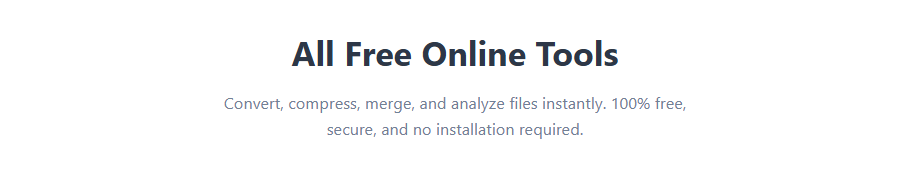Free Online Tools Hub: Convert, Edit & Optimize Files Instantly
100% free online tools: PDF to PowerPoint converter, AI text summarizer, YouTube keyword tool, merge PDF, compress PDF, JPG to PDF. No installation, secure & fast processing.
All Free Online Tools
Convert, compress, merge, and analyze files instantly. 100% free, secure, and no installation required.
PDF Tools
Why Choose Our Tools?
100% Secure
All processing happens locally in your browser. Your files never leave your computer.
Fast Processing
Instant conversions and results without any delays or waiting time.
Completely Free
No hidden costs, no watermarks, no registration required.
No Installation
Use directly in your browser. Works on all devices and platforms.
Unlock Powerful File Conversion and Content Optimization - 100% Free
In today’s digital landscape, having access to reliable online tools can make the difference between hours of frustrating work and seamless productivity. Welcome to FreeOnlineToolsHub.pro, your ultimate destination for free web-based utilities that handle everything from document conversion to content optimization. Our comprehensive suite of browser-based tools eliminates the need for expensive software subscriptions and complicated installations.
Why Choose Our Free Online Tools Hub Platform?
What sets our free tools collection apart is the unwavering commitment to user privacy, accessibility, and performance. Unlike many online services that upload your files to remote servers, all processing happens locally in your browser. This means your sensitive documents, personal files, and proprietary content never leave your computer. The 100% local processing guarantee ensures military-grade security for all your conversions and optimizations.
Professional-grade results don’t have to come with professional-grade prices. Our tools deliver enterprise-level quality without the enterprise-level costs. Whether you’re a student working on presentations, a business professional preparing reports, or a content creator optimizing your YouTube channel, our comprehensive toolset provides everything you need in one convenient location.
Complete PDF Toolkit: Transform Your Documents Effortlessly
PDF to PowerPoint Converter: Unlock Editable Presentations
Our free PDF to PowerPoint converter stands as one of the most sought-after tools in our arsenal. Convert static PDF presentations into fully editable PowerPoint files with remarkable accuracy. This tool perfectly preserves your original layout, images, and text structure while transforming them into customizable PPTX format.
Key benefits of our PDF to PPT conversion tool:
Perfect layout preservation – maintains original formatting and design elements
High-quality image extraction – ensures graphics remain crisp and clear
Text recognition technology – converts PDF text into editable PowerPoint content
Batch processing capability – handle multiple conversions simultaneously
Zero quality loss – professional results every time
PDF to JPG Converter: Extract Images from Documents
Transform your PDF pages into high-quality JPG images with our free PDF to JPG converter. This essential tool serves multiple purposes – from creating shareable previews of document pages to extracting embedded images for reuse in other projects. The process is remarkably straightforward: upload your PDF, select your preferred quality settings, and download your converted images in seconds.
Common use cases for PDF to JPG conversion:
Creating thumbnail previews of document pages
Extracting charts and graphs for presentations
Converting scanned documents to shareable images
Preparing visual content for social media and websites
Archiving important document pages as images
Merge PDF: Combine Multiple Documents Seamlessly
Tired of managing multiple separate PDF files? Our free PDF merger provides the perfect solution. Combine reports, contracts, presentations, and any other PDF documents into a single, organized file. The merging process maintains the original quality of all documents while creating a cohesive, professionally-structured final product.
Why users choose our PDF merging tool:
Drag-and-drop interface – intuitive file organization
Flexible ordering – arrange pages in any sequence
Quality preservation – no compression or quality reduction
Rapid processing – merge dozens of files in minutes
Cross-platform compatibility – works on all devices and browsers
Compress PDF: Reduce File Size Without Quality Loss
Large PDF files create numerous challenges – they’re difficult to email, slow to upload, and consume excessive storage space. Our free PDF compressor solves these problems by significantly reducing file size while maintaining visual quality. Using advanced compression algorithms, the tool intelligently optimizes images and streamlines document structure to create smaller, more manageable files.
Compression benefits for different user types:
Students and educators – meet submission size requirements
Business professionals – optimize files for email distribution
Webmasters – create faster-loading documents for websites
Archivists – save storage space while preserving content
Mobile users – reduce data usage when sharing documents
AI-Powered Content Tools: Enhance Your Digital Presence
AI Text Summarizer: Condense Content Intelligently
In an era of information overload, our free AI text summarizer emerges as an indispensable tool for students, researchers, and professionals. This advanced artificial intelligence tool analyzes lengthy documents, articles, and reports to extract key points and generate concise summaries. The technology understands context, identifies important concepts, and preserves crucial information while eliminating redundancy.
Transform your workflow with AI summarization:
Academic research – quickly review multiple sources and studies
Business intelligence – distill lengthy reports into executive summaries
Content creation – analyze competitor content and industry trends
Legal document review – identify key clauses and important sections
Personal use – summarize news articles and blog posts for quick reading
YouTube Keyword Tool: Optimize Your Video Content
YouTube success heavily depends on visibility, and visibility begins with proper keyword optimization. Our free YouTube keyword tool provides content creators with data-driven insights to maximize their video discoverability. This comprehensive tool analyzes search trends, competition levels, and relevance metrics to recommend the most effective keywords for your specific niche.
Strategic advantages for YouTube creators:
Search volume data – identify high-traffic keywords in your category
Competition analysis – find opportunities in underserved niches
Related keyword suggestions – expand your content strategy
Seasonal trend identification – capitalize on timely topics
Global search insights – optimize for international audiences
The FreeOnlineToolsHub.pro Advantage: Why Millions Trust Our Platform
Uncompromising Security and Privacy Protection
In an age of increasing digital vulnerability, our local browser processing model represents the gold standard in user security. When you use our tools, your files never transmit to external servers or third-party cloud services. The entire conversion, compression, or analysis process occurs within the secure environment of your own web browser. This approach eliminates risks associated with data breaches, unauthorized access, and privacy violations.
Universal Accessibility and Cross-Platform Compatibility
Our tools work seamlessly across all devices and operating systems. Whether you’re using a Windows PC, Macbook, Chromebook, or mobile device, the experience remains consistently excellent. The responsive design automatically adapts to your screen size, ensuring optimal functionality on smartphones, tablets, and desktop computers. There are no compatibility issues, no system requirements, and no frustrating limitations based on your chosen technology platform.
Enterprise-Grade Performance Without the Enterprise Price Tag
The tools available at FreeOnlineToolsHub.pro rival expensive commercial software in both capability and output quality. We’ve eliminated the traditional barriers to professional-grade document processing and content optimization. Students, small business owners, freelancers, and enterprise teams alike benefit from the same high-quality results without financial constraints.
Frequently Asked Questions About Our Free Online Tools
Are these tools truly free without hidden limitations?
Yes, every tool on our platform is 100% free with no hidden costs, usage limits, or premium upsells. We believe in providing genuine value without the frustration of surprise paywalls or restricted features. Our business model focuses on creating the best possible user experience rather than extracting maximum revenue from each visitor.
How do you ensure the security of my files?
Security forms the foundation of our service philosophy. Through local browser processing, your files remain entirely on your device throughout the conversion or optimization process. We never upload, store, or access your documents on external servers. This approach provides security that even exceeds many paid alternatives.
What file formats and sizes do you support?
Our tools support all common file formats with generous size limitations that accommodate most professional needs. The PDF tools handle everything from single-page documents to complex multi-chapter books. The AI text summarizer processes documents of substantial length, while the YouTube keyword tool provides comprehensive analysis for any niche or topic.
Do I need technical skills to use these tools?
Absolutely not. We’ve designed every tool with user-friendly interfaces that require no technical expertise. The processes follow intuitive, step-by-step workflows that guide you from file upload to finished result. Clear instructions, visual cues, and immediate feedback ensure successful outcomes regardless of your technical background.
Can I use these tools on mobile devices?
Our platform features full mobile responsiveness, ensuring optimal performance on smartphones and tablets. The touch-friendly interfaces, adaptive layouts, and mobile-optimized processing make our tools equally effective whether you’re working from a desktop computer or mobile device.
Join Our Growing Community of Satisfied Users
Thousands of students, professionals, and creators worldwide trust FreeOnlineToolsHub.pro for their daily document and content needs. Our commitment to continuous improvement means we regularly enhance existing tools and develop new solutions based on user feedback and emerging technological trends.
Experience the difference today – explore our comprehensive tool collection and discover how simple, secure, and effective online file processing can be. Bookmark FreeOnlineToolsHub.pro as your go-to resource for all document conversion and content optimization needs. Your files deserve the best, and now the best is completely free.