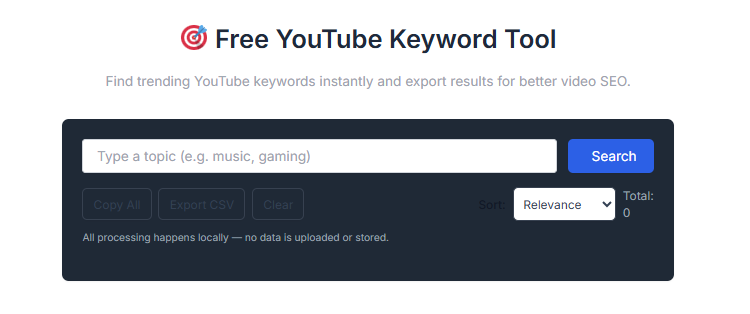Free YouTube Keyword Tool – Instantly Find Trending Keywords for YouTube
Instantly Find Trending YouTube Keywords and Export Them for Better Video SEO Rankings
YouTube Keyword Research Tool
Generate 50+ high-performing keywords instantly with search volume, competition scores, and AI-powered SEO recommendations.
Find High-Performing YouTube Keywords
Generated Keywords Analysis
0 keywords found with detailed metrics
Additional Keyword Ideas
Volume Distribution
Competition Analysis
Top Recommendations
Pro SEO Tips for Your Keywords
Optimize Video Titles
Place your primary keyword at the beginning of your title for maximum SEO impact.
Use All Tag Slots
YouTube allows 500 characters for tags. Use all related keywords for better ranking.
Start Your Keyword Research
Enter a topic above to generate 50+ high-performing YouTube keywords with detailed SEO analysis and recommendations.
Introduction
Unlock the power of keyword research for YouTube with our Free YouTube Keyword Tool. Whether you’re a new creator looking to grow your channel, a seasoned video marketer wanting more reach, or a business using YouTube for brand exposure, this tool is designed to help you discover high-opportunity keywords, optimise your videos for search, and drive more views and engagement.
Why Use Our Free YouTube Keyword Tool?
Video search is one of the most competitive arenas online today. With billions of hours of video watched daily, standing out on YouTube and ranking in search depends heavily on targeting the right keywords. But it’s not just about high search volume: it’s about discovering what your audience is actually typing, using terms they use to search for content. That’s where this tool comes in.
Our YouTube keyword research tool helps you to:
Generate a list of related keywords based on your seed topic (for example: “music tutorial”, “gaming tips”, “DIY home decor”).
Instantly see which keywords are trending or popular on YouTube search.
Copy individual keywords or export the full list to CSV for your workflow.
Sort and filter results so you can prioritise keywords by relevance or alphabetical order.
Work 100% client-side in your browser — no login, no API key, and no data stored.
Using the right YouTube SEO keywords in your video titles, descriptions and tags can dramatically increase visibility, help you rank higher in YouTube and Google search, and grow your channel faster.
How the Free YouTube Keyword Tool Works
Enter your seed keyword or topic (e.g., “video editing tutorial”, “best smartphone apps 2025”, “home workout beginners”).
Click Search — within seconds you’ll get a list of keyword suggestions derived from YouTube’s autocomplete.
View the full list of keywords in a neat, responsive grid. You can:
Copy any individual keyword to your clipboard with one click.
Click “Copy All” to copy the full list.
Export all keywords to CSV for offline use or spreadsheet processing.
Choose your sort order: by relevance (default) or alphabetical (A–Z / Z–A).
Use the keywords in your video metadata: title, description, tags — aligning your target topic with search intent.
Because the tool runs entirely in your browser, your data stays private and secure. All processing happens locally, meaning you won’t have to worry about external servers or accounts.
Why This Free Youtube Keyword Tool Beats Basic Alternatives
Many free keyword tools only show broad Google search data or general web keyword volume. However, effective YouTube SEO requires keywords specific to YouTube search — what real users are typing in the YouTube search bar. The difference matters.
According to industry research, successful video optimisation starts with identifying:
Keywords with substantial search volume. RyRob+1
Keywords with low to medium competition (especially for newer channels). YouTube Keyword Research
Keywords that demonstrate viewer intent — what the user actually wants to watch.
Our tool focuses on YouTube autocomplete data, giving you a direct window into real-world search queries. This puts you in a stronger position to create videos people are already looking for.
Tips for Using YouTube Keywords to Rank Videos
Include the main keyword near the start of your video title. This helps YouTube and Google understand your content’s topic quickly.
Write a natural description: mention your focus keyword in the first 1-2 sentences, then expand the context.
Use relevant tags: add variations of your keyword, long-tail forms and common misspellings or related phrases.
Create content that delivers: keywords get people to your video, but retention, engagement and watch-time keep you ranked.
Refresh older videos: if you have videos that aren’t performing as expected, revisit the title & description using better keywords from this tool.
Target long-tail keywords: these tend to have less competition and can lead to higher conversion/engagement for smaller or niche-focused channels.
By combining strategic keyword research with quality content, you can give your videos the best chance of ranking higher in YouTube’s search results, gaining views organically, and building lasting growth.
Who Can Benefit from This Tool?
YouTube creators and influencers looking to optimise their channel growth.
Video marketers and agencies managing multiple channels or large content pipelines.
Small business owners using YouTube to showcase products, tutorials, or brand awareness.
Educators, trainers or coaches who publish tutorial videos and want to reach the right audience.
Anyone starting a YouTube channel — this tool gives you a starting-point to make smarter content decisions from day one.
No matter your niche—whether it’s gaming, tech reviews, lifestyle vlogs, educational tutorials or business content—targeted keyword research is a foundational step to YouTube SEO success.
Get Started Now
Simply scroll to the tool section above, enter your seed keyword, and generate a list of high-potential YouTube keywords instantly. It’s free, easy and built for growth.
Once you’ve generated your list, export or copy the keywords and use them actively in your video metadata. Create content around what people are searching for — not just what you want to make.