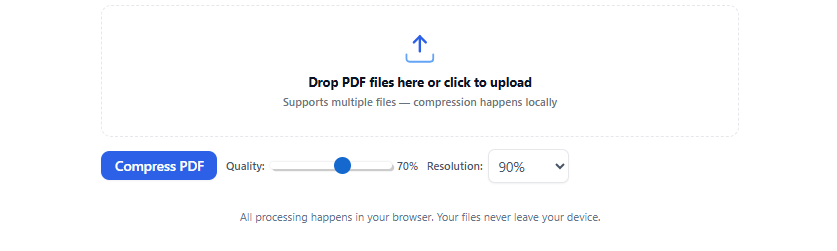Compress PDF Online Free Tool – Fast & Secure 100%
Reduce PDF File Size for Free 100% – Compress PDF Online Without Losing Quality Instantly
All processing happens in your browser. Your files never leave your device.
Introduction
Are you struggling with large PDF files that take forever to upload, share, or store? Welcome to FreeOnlineToolsHub.pro — your reliable destination to compress PDF online free. Our Compress PDF Online Free – Fast, Secure & Unlimited tool makes reducing file size effortless. With just a few clicks, you can reduce PDF size without compromising quality. No installations, no sign-ups, and full privacy guaranteed.
Why Use Our Compress PDF Online Free Tool?
Fast Sharing & Uploading: Large PDFs often exceed email limits or slow down uploads on websites. Compressing them allows quicker sharing and posting.
Save Storage Space: Whether on your device, cloud service, or server, smaller PDFs means less space used.
Efficient for Websites & SEO: If you upload PDFs on your blog or site, smaller files improve page load times, which is a known ranking factor for search engines.
Better for Mobile Users: Mobile data and slower networks benefit hugely when documents are optimized and lightweight.
Key Features of Our Compress PDF Online Free Tool
Free & Unlimited No costs. No limits on number of files or uses.
100% Client-Side Compression All processing happens in your browser. Your file never leaves your device—max privacy.
Multiple Files Support Upload one or several PDFs at once. Batch compress them in one go.
Adjustable Quality & Resolution Choose compression settings: higher quality for readability, more reduction for size.
Progress Bar & Immediate Feedback See size before and after, track progress for each file.
Drag & Drop or Click to Upload Easy and intuitive interface. Works on desktop and mobile.
How to Use Compress PDF Online Free Tool
Click the upload area or drag & drop your PDF(s).
Choose your desired quality level and resolution percentage.
Click Compress PDF. Watch the progress bar as conversion takes place.
Once done, the tool shows the original size and the compressed size. Download each compressed file.
Tips to Get the Best PDF Compression Results
If your PDF has many high-resolution images, choosing a higher compression percentage or lower resolution setting significantly reduces size.
For documents with mostly text, lower compression levels preserve sharpness while still achieving good size reduction.
Don’t compress more than necessary — too much compression may make images look blurry or text less crisp.
Always preview the compressed PDF to ensure readability and layout haven’t degraded.
FAQs
Q: Is this compress PDF tool really free?
A: Yes! You can compress PDF files absolutely free, with no signup, no hidden costs, and without any watermarks.
Q: Will compressing a PDF affect its quality?
A: Some loss is possible when you reduce resolution or quality, especially on images or scanned pages. But for normal PDFs with text, our tool preserves text clarity. You can adjust quality/resolution settings to find the balance that works for you.
Q: Is my data safe? Does the PDF file get uploaded anywhere?
A: No. Our compressor works entirely in your browser. The file remains on your device, and no data is transmitted to external servers. Full privacy.
Q: Can I compress several PDFs at once?
A: Yes. You can upload multiple PDF files simultaneously. Each file gets processed, shows its original & compressed size, and then download link appears individually.
Q: What file size limits are there?
A: Since everything works on your device, file processing depends mostly on your browser and your machine’s memory. Very large files may take more time or occasionally hit resource limits. Try lower resolution or compress in batches if that happens.