Free PDF to JPG Converter - Convert PDF to JPG Online
Convert PDF to JPG Online Free – Fast, Secure & High-Quality PDF to Image Converter Without Losing Quality
Drop PDF files here or click to upload
Multiple files supported. Conversion happens locally.
Convert PDF to JPG Online – Fast, Free & Secure
Welcome to Free Online Tools Hub, where you can convert your PDF files to high-quality JPG images in seconds — no downloads, no registration, and no hidden fees. Our “PDF to JPG Converter” tool is optimized for speed, simplicity, and privacy. Whether you’re a student, designer, marketer or business professional, you’ll find this online converter the perfect solution to turn multi-page PDFs into easily shareable JPG images.
Why Choose Our Convert PDF to JPG Online Tool?
100% Free Online PDF to JPG Conversion: Convert your PDF documents to JPG images at zero cost. No trial periods, no premium pricing, no watermarking.
Fast & Reliable: Upload one or multiple PDF files, convert each page into a JPG image, preview the results, then download individually or get them all in one ZIP file.
Client-Side Processing – Your Data Stays Local: All conversion happens in your browser, on your device. Files are never sent to our server, ensuring your privacy and security.
High-Quality JPG Output: Maintain clarity and resolution with customizable JPG quality settings — perfect for web, print or sharing on social media.
Multi-Page + Batch Support: Handle PDFs with many pages, or convert multiple PDFs at once for efficient workflows.
Fully Mobile-Friendly & Responsive: Whether you’re on a desktop, laptop, tablet or phone, our converter adapts to your screen for seamless use.
How Our Convert PDF to JPG Online Tool Works – It’s As Easy As 1-2-3
Upload your PDF files by dragging & dropping or by clicking the “Select PDF(s)” button. Multiple files are supported.
Convert: Choose the desired JPG quality (for example 90%), then click “Start Conversion”. Each page of your PDF will be turned into a JPG image.
Download: Preview each image, then either download individual JPGs or click “Download ZIP” to get all images at once. That’s it!
Common Use Cases to Convert PDF to JPG Online
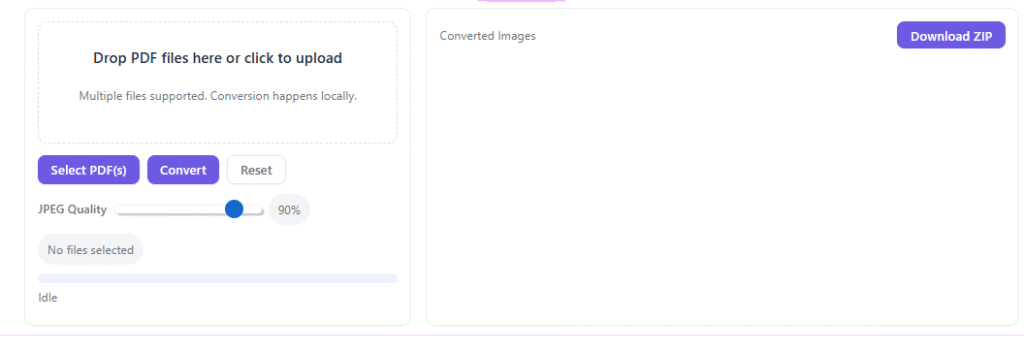
Website & Blog Publishing: Convert PDF reports, eBooks, presentations or infographics into JPG images for embedding or sharing.
Social Media & Marketing Assets: Turn PDF flyers, brochures or slide decks into image assets that are easy to post on Instagram, Facebook or Twitter.
Mobile Viewing & Sharing: JPG images load faster and are easier to view on mobile devices compared to PDF files.
Design & Graphics Workflows: Extract individual pages or graphics from PDFs for editing or reuse in other design applications.
Archiving & Compatibility: JPG is a universal image format supported across platforms; converting PDF pages to JPG can simplify long-term storage or sharing.
Frequently Asked Questions (FAQ)
Q: Is this truly free — do I need to sign up or pay?
Yes — our PDF to JPG Converter is entirely free. No registration, no payment, and no watermarks.
Q: Are my PDF files uploaded to a server?
No. The conversion is done entirely client-side in your browser — your files stay on your device. This means enhanced privacy and faster processing.
Q: Can I convert multiple PDFs or a PDF with many pages?
Absolutely. You can upload multiple PDF files at once, and each multi-page PDF will be converted page by page into individual JPG images. Then you can download all of them, either individually or bundled as a ZIP.
Q: Can I adjust the JPG quality output?
Yes, the tool includes a quality slider (e.g., from 30% to 100%) so you can choose the balance between image clarity and file size.
Q: Will the image resolution and clarity be good?
Yes. We optimize conversion to produce high-quality JPGs that faithfully represent your original PDF pages, making them suitable for web, print, or archiving.
Q: Is it mobile friendly? Can I use it on my phone or tablet?
Yes. The converter works on all modern browsers (Chrome, Firefox, Edge, Safari) and is optimized for desktops, tablets and smartphones.
Tips for Best Results
Use the highest quality setting if you plan to print or display the images in large format.
If you’re converting a large PDF (hundreds of pages) or very large files, ensure your device has enough memory — since processing happens locally.
After conversion, zip the output images for ease of download and organization.
Use descriptive file names or folder structure when downloading images so you can easily find and sort them later.
For sharing on social media or websites, consider resizing the images to match your layout or platform requirements after conversion.
About Our Site — FreeOnlineToolsHub.pro
At FreeOnlineToolsHub.pro, our mission is to provide reliable, free online utilities that simplify everyday tasks. From PDF conversion, image tools, text utilities, to various life-hacks in one place — we aim to deliver tools that don’t compromise on performance, usability, or privacy. Our “PDF to JPG Converter” reflects that commitment: no hidden costs, no server upload delays, and no annoying pop-ups or ads obstructing your workflow.