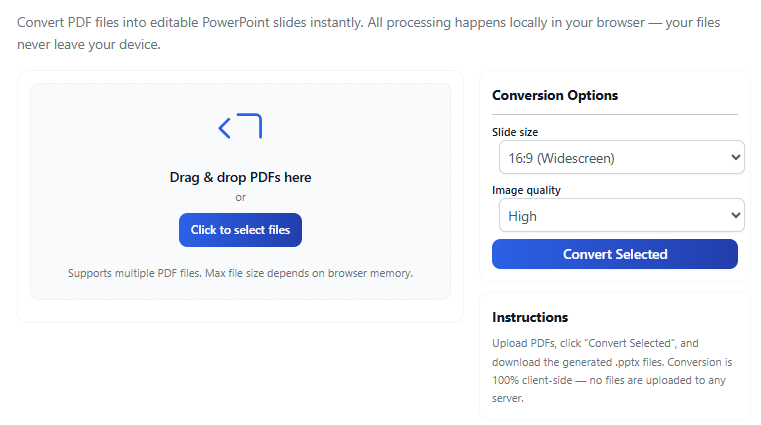PDF to PowerPoint Converter Online – Free, Fast & Secure
Free PDF to PowerPoint Converter Online – Convert PDF to PPT Instantly
Our Free PDF to PowerPoint Converter makes it easy to transform any PDF presentation or report into a PowerPoint (.PPTX) format without installing any software or sharing your files online.All conversions happen 100% locally in your browser, ensuring privacy, speed, and data security.
Convert PDF files into editable PowerPoint slides instantly. All processing happens locally in your browser — your files never leave your device.
Why Choose Our PDF to PowerPoint Converter





How to use our PDF to PowerPoint Converter
Follow these simple steps to convert your files:
Upload or drag and drop your PDF files into the converter box.
Click “Convert to PowerPoint”.
Wait a few seconds while the tool processes the file.
Click “Download PPTX” to save your converted PowerPoint slides.
That’s it! You’ll get your presentation instantly — no signup or software required.
Best Free PDF to PPT Converter with No File Limits
Unlike other converters, our tool allows you to convert unlimited PDFs to PowerPoint for free.
It supports both single-page and multi-page PDFs, giving you high-quality, editable slides that work seamlessly with Microsoft PowerPoint, Google Slides, WPS Office, and Keynote.
Is It Safe to Convert PDF to PPT Online?
Absolutely ✅
This converter runs entirely client-side (in your browser) using advanced JavaScript libraries — meaning no files are uploaded or stored anywhere.
Your PDFs never leave your device, ensuring maximum privacy and security.
Common Uses of PDF to PowerPoint Conversion
Convert PDF reports into editable PowerPoint decks
Turn presentations shared in PDF format back into slides
Extract visual content from PDFs for meetings and business use
Reuse old PDFs for training, education, and company presentations
Try It Now – Convert PDF to PowerPoint Instantly
Start converting your PDFs to PowerPoint right now.
Simply scroll to the top of this page, upload your PDF, and click Convert — it’s fast, private, and completely free!